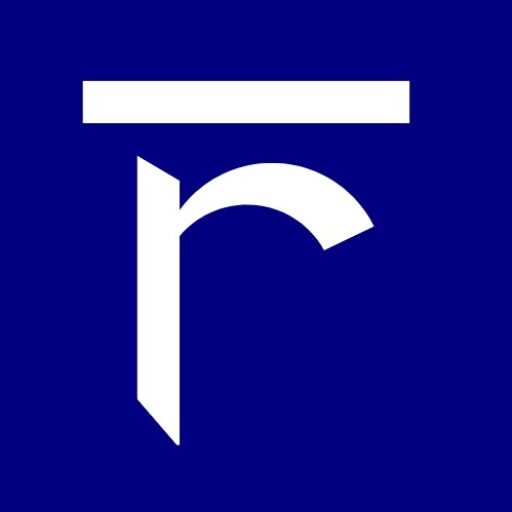At Ramsetu, we aim to provide educational resources that make learning engaging and comprehensive. The 9th Class “Information and Communication Technology (ICT)” textbook’s Chapter 3, “Creating Visual Communication,” focuses on the methods and tools used for visual communication. This chapter helps students understand the various types of visual communication, their applications, and how to create effective visual content
Download Resources: Textbook PDF:
| Resource Type | Download Link |
|---|---|
| Textbook PDF | Download Textbook PDF |
Handwritten Notes:
| Resource Type | Download Link |
|---|---|
| Handwritten Notes | Download Handwritten Notes |
Chapter Insights:
- Summary of “Creating Visual Communication”
- Explanation of key concepts and principles
- Detailed examples and exercises
- Real-life applications and significance
Key Concepts and Definitions:
- Visual Communication: The conveyance of ideas and information through visual elements.
- Graphics: Visual images or designs used to communicate a message.
- Charts and Diagrams: Visual representations of data to simplify complex information.
- Multimedia: The use of a combination of different content forms such as text, audio, images, animations, or video to communicate information.
Chapter Content:
- Introduction to Visual Communication:
- Definition and importance of visual communication.
- Different types of visual communication: images, graphics, charts, diagrams, videos, and animations.
- The role of visual communication in personal and professional settings.
- Key Concepts:
- Graphic Design Software:
- Tools and features of graphic design software like Adobe Photoshop, Illustrator, and Canva.
- Creating, editing, and enhancing images and graphics.
- Using templates and design elements for professional visuals.
- Charts and Diagrams:
- Types of charts (bar, pie, line, etc.) and their uses.
- Creating and interpreting charts and diagrams using software like Microsoft Excel, Google Sheets, and Tableau.
- Best practices for designing clear and informative charts and diagrams.
- Multimedia Content:
- Integrating text, audio, images, animations, and video to create multimedia presentations.
- Software tools like Microsoft PowerPoint, Prezi, and Adobe Premiere Pro.
- Tips for creating engaging and effective multimedia presentations.
- Visual Storytelling:
- Techniques for telling a story through visuals.
- Using visuals to enhance written and spoken communication.
- Understanding the audience and tailoring visuals to their needs.
- Graphic Design Software:
- Themes and Analysis:
- Importance of Visual Communication:
- The impact and effectiveness of visuals in conveying messages.
- Design Principles:
- Fundamental principles of design (contrast, alignment, repetition, proximity) and their application in visual communication.
- Data Visualization:
- The significance of visualizing data to make it more accessible and understandable.
- Character Study:
- Analysis of renowned visual communicators and their techniques.
- Importance of Visual Communication:
- Applications:
- Creating Infographics: Designing informative and visually appealing infographics to convey complex information simply.
- Professional Presentations: Using multimedia tools to create impactful presentations for academic and professional purposes.
- Digital Marketing: Leveraging visuals in social media posts, advertisements, and websites to attract and engage audiences.
- Education and Training: Developing educational materials and training modules using visual elements to enhance learning and retention.