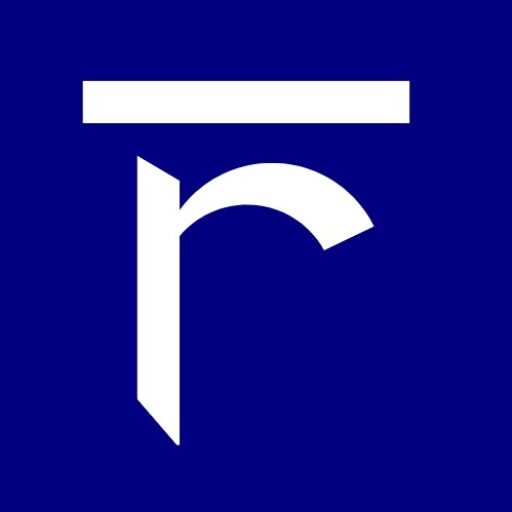At Ramsetu, we aim to provide educational resources that make learning engaging and comprehensive. The 9th Class “Information and Communication Technology (ICT)” textbook’s Chapter 5, “Presenting Ideas,” focuses on the methods and tools used for presenting ideas effectively. This chapter helps students understand the various types of presentations, their applications, and how to create impactful presentations.
Download Resources: Textbook PDF:
| Resource Type | Download Link |
|---|---|
| Textbook PDF | Download Textbook PDF |
Handwritten Notes:
| Resource Type | Download Link |
|---|---|
| Handwritten Notes | Download Handwritten Notes |
Chapter Insights:
- Summary of “Presenting Ideas”
- Explanation of key concepts and principles
- Detailed examples and exercises
- Real-life applications and significance
Key Concepts and Definitions:
- Presentation: The act of showing and explaining the content of a topic to an audience.
- Presentation Software: Tools used to create and display presentations, such as Microsoft PowerPoint, Google Slides, and Prezi.
- Slide: A single page of a presentation, which can contain text, images, audio, and video.
- Visual Aids: Items like charts, graphs, images, and videos used to enhance a presentation.
Chapter Content:
- Introduction to Presenting Ideas:
- Definition and importance of presentations.
- Different types of presentations: informative, persuasive, instructional, and inspirational.
- The role of presentations in personal and professional settings.
- Key Concepts:
- Presentation Software:
- Tools and features of presentation software like Microsoft PowerPoint, Google Slides, and Prezi.
- Creating, editing, and enhancing slides.
- Using templates and themes for professional presentations.
- Designing Effective Slides:
- Principles of slide design: simplicity, consistency, and visual appeal.
- Adding and formatting text, images, charts, and multimedia elements.
- Using transitions and animations to enhance the flow of the presentation.
- Delivering Presentations:
- Techniques for effective public speaking and engagement.
- Using notes and prompts to stay on track.
- Handling audience questions and feedback.
- Visual Aids:
- Incorporating visual aids like charts, graphs, and images to support key points.
- Best practices for designing and using visual aids.
- Presentation Software:
- Themes and Analysis:
- Importance of Clear Communication:
- The role of clarity and organization in effective presentations.
- Engaging the Audience:
- Strategies for capturing and maintaining audience attention.
- Design Principles:
- Fundamental principles of design (contrast, alignment, repetition, proximity) and their application in presentations.
- Character Study:
- Analysis of renowned presenters and their techniques.
- Importance of Clear Communication:
- Applications:
- Academic Presentations: Creating and delivering presentations for school projects and assignments.
- Professional Presentations: Using presentation tools to create business reports, project updates, and proposals.
- Public Speaking: Developing skills for effective public speaking and presentation delivery.
- Multimedia Integration: Incorporating multimedia elements to enhance the impact of presentations.